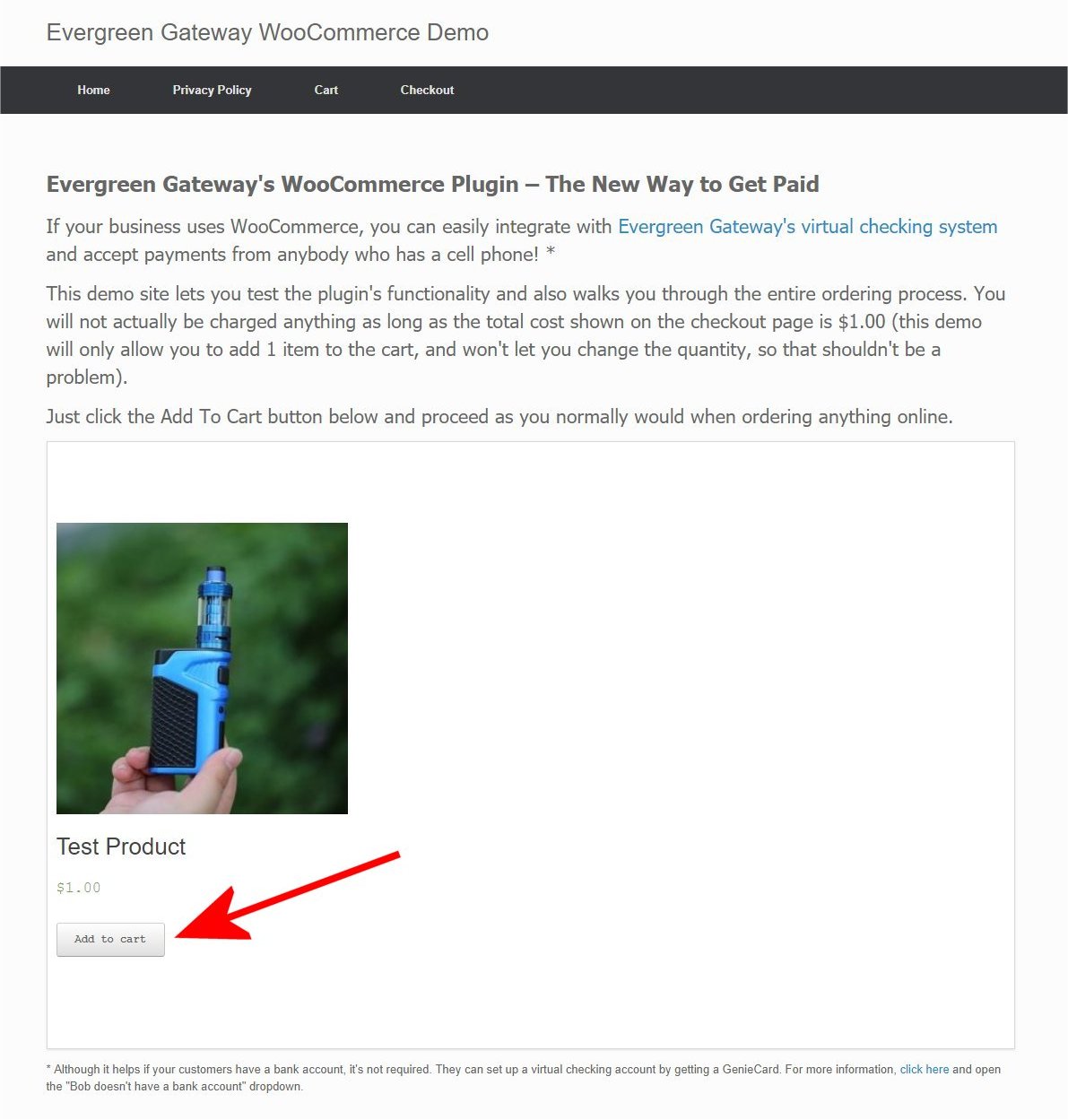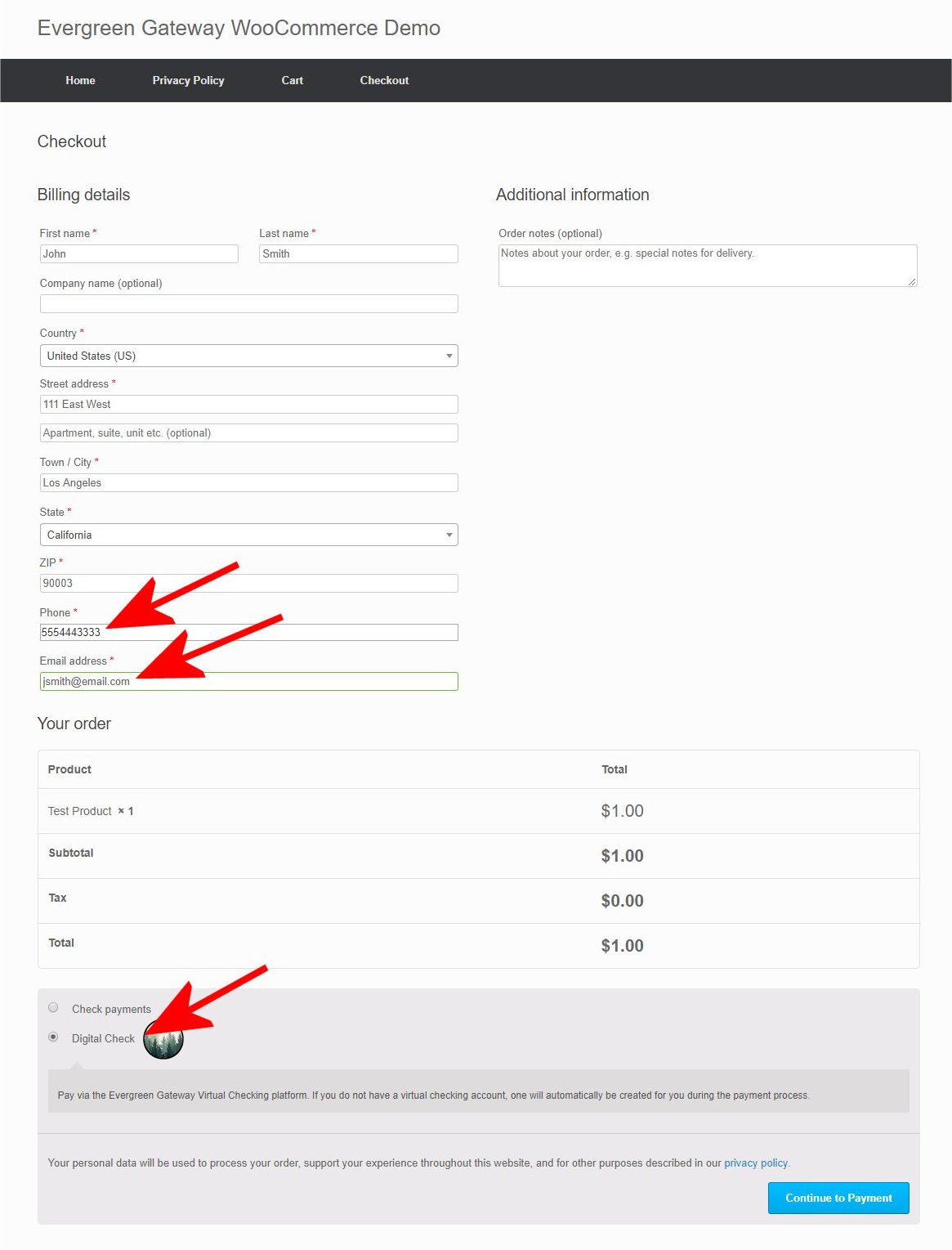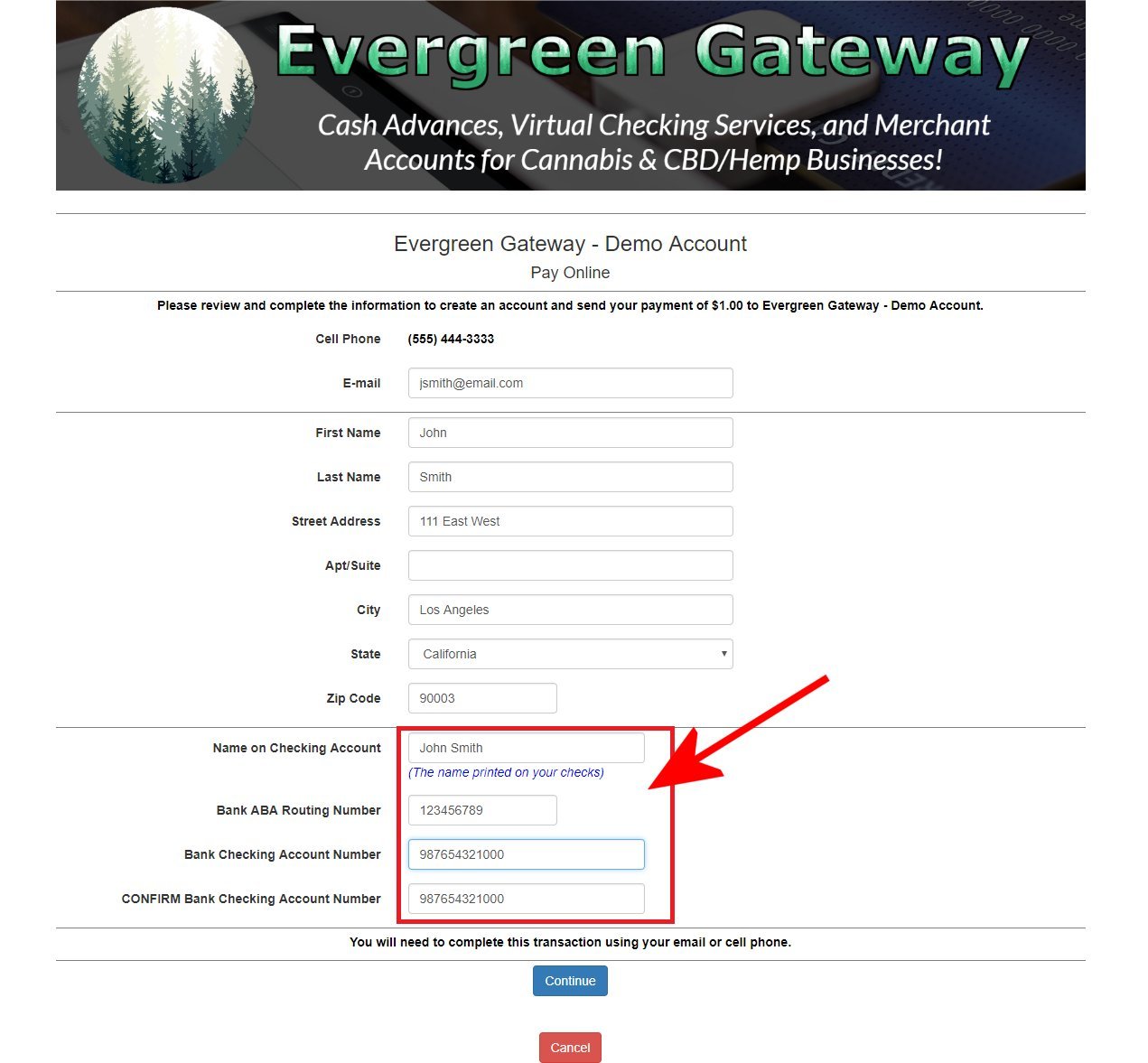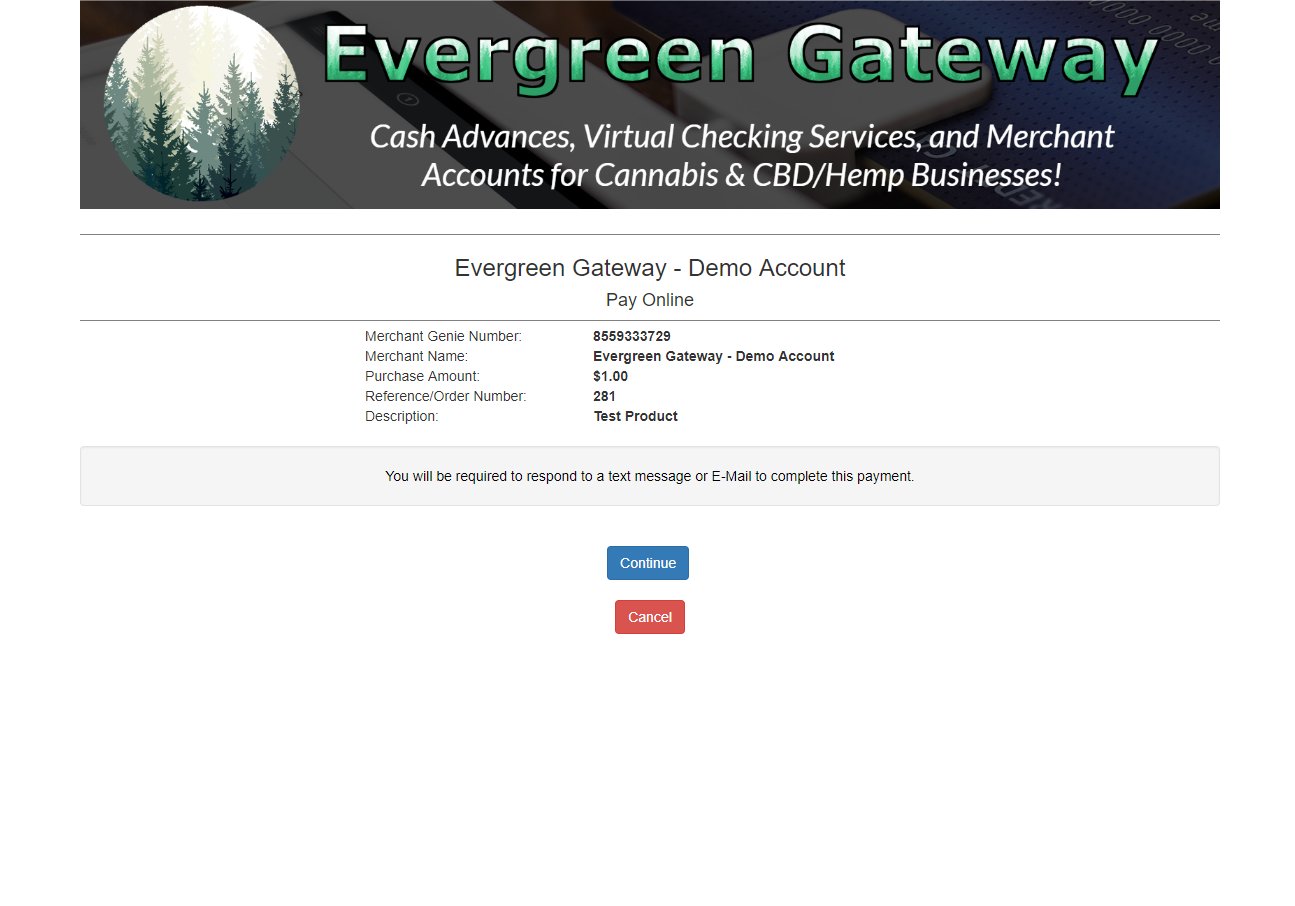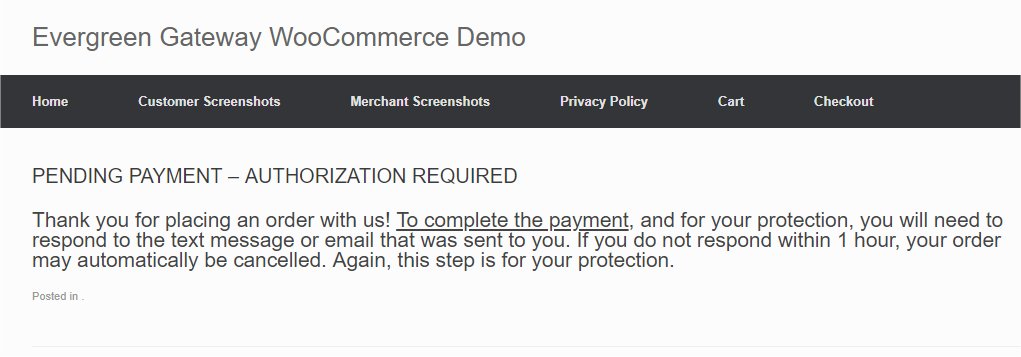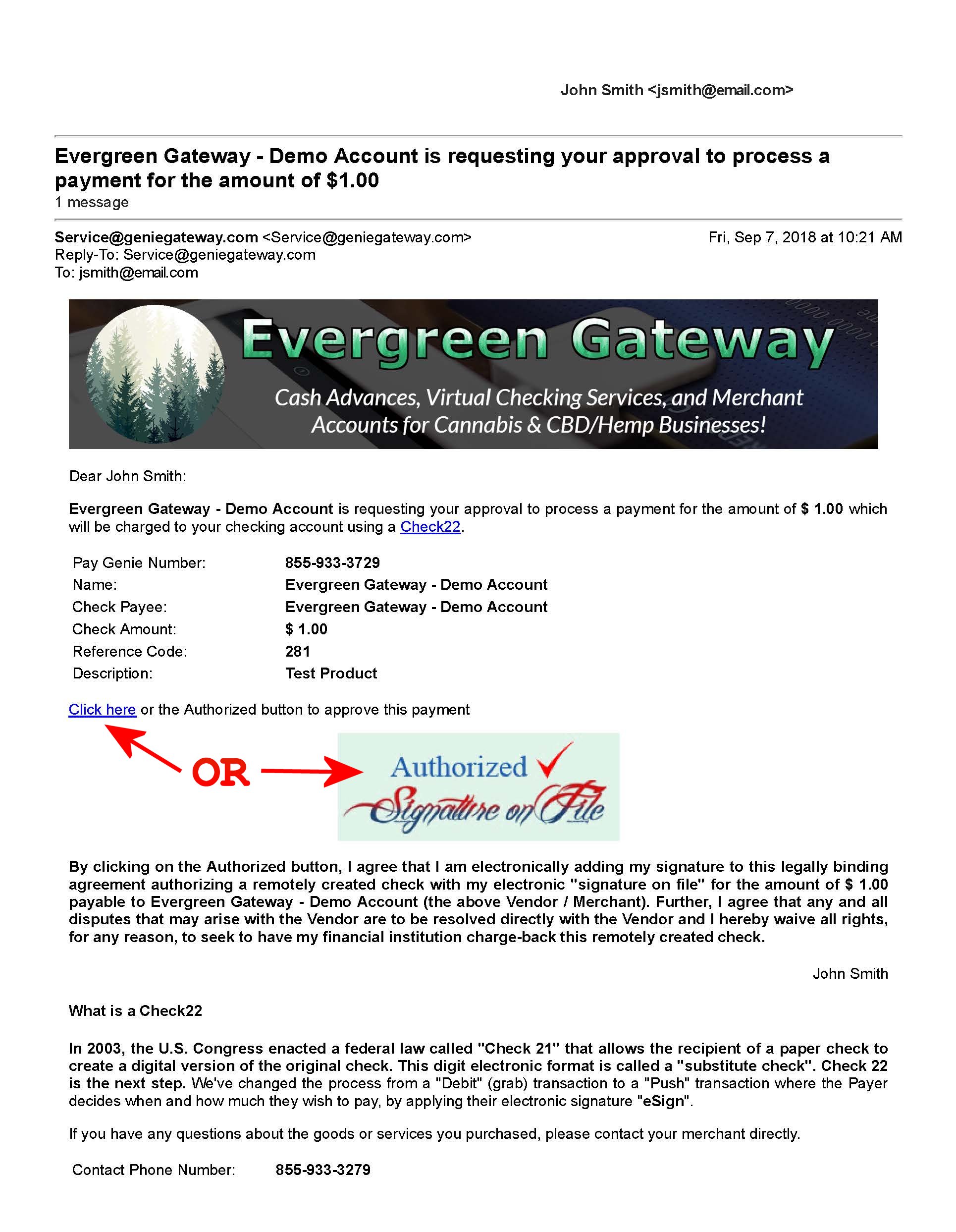Ordering Online
is as easy as 1... 2... 3...
Step 1: Checkout
Fill in your details and continue to payment
Fill in your billing and shipping details. Your cell phone number and email address will be used to verify and authorize this transaction.
Then simply select Digital Check as the payment method and click on Continue to Payment, which will redirect you to the merchant's Evergreen Gateway Virtual Checking platform.
Step 2: Initialize the payment
Step 3: Authorize the payment
Authorize the payment by email or text
You will receive a text message and an email. You have one hour to authorize the payment; otherwise, it will automatically be cancelled.
You can authorize the payment by either replying YES to the text message or by clicking on the authorization link or button in the email. Once you do that your payment will be made and your order will be confirmed.
And you're done!